Cell Ranger ATAC2.0, printed on 04/02/2025
The cellranger-atac workflow starts by demultiplexing the Illumina® sequencer's base call files (BCLs) for each flow cell directory into FASTQ files. 10x recommends using cellranger-atac mkfastq, a pipeline that wraps bcl2fastq from Illumina® and provides a number of convenient features in addition to the features of bcl2fastq:
bcl2fastq arguments, such as --use-bases-mask.In this example, we have two 10x libraries (each processed through a separate Chromium chip channel) that are multiplexed on a single flow cell. Note that after running cellranger-atac mkfastq, we run a separate instance of the pipeline on each library:
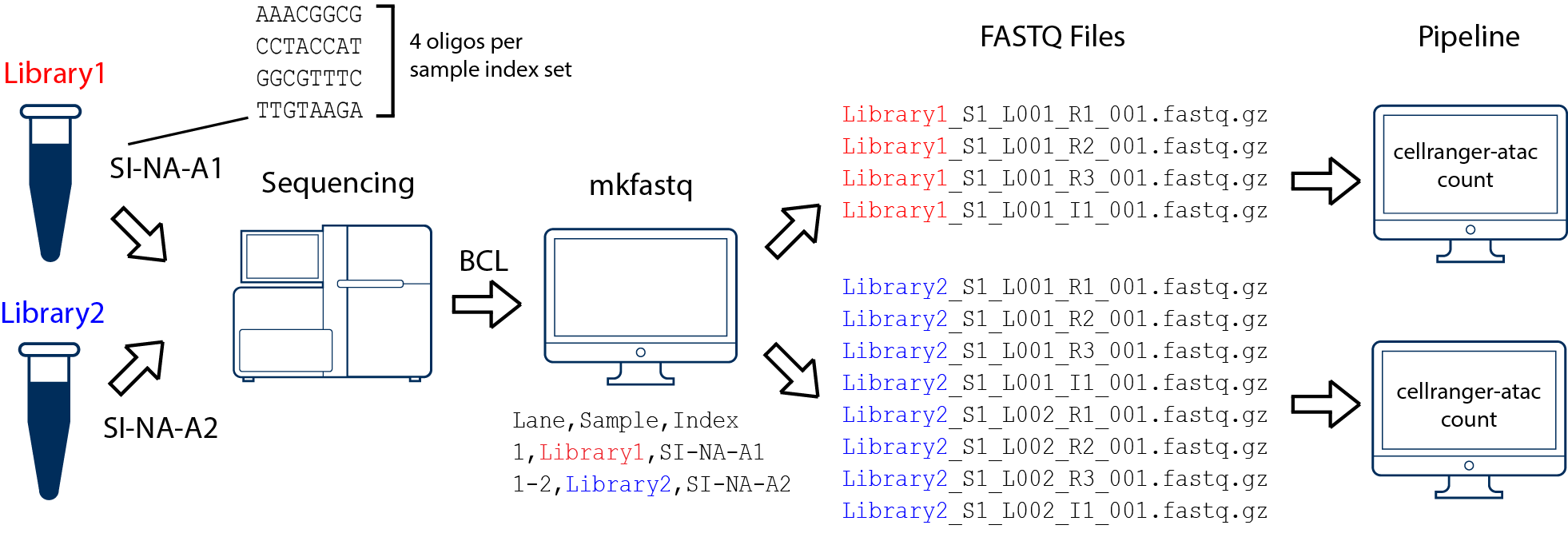
In this example, we have one 10x library sequenced on two flow cells. Note that after running cellranger-atac mkfastq, we run a single instance of the pipeline on all the FASTQ files generated:
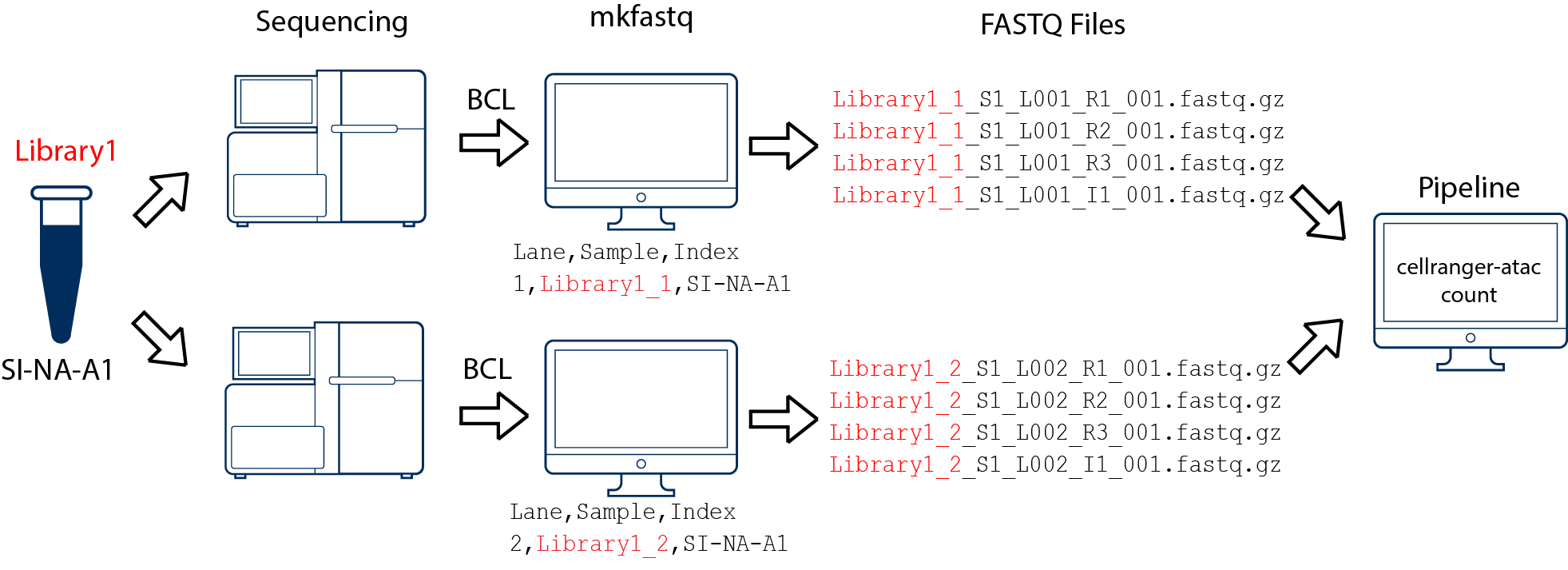
cellranger-atac mkfastq will accept additional options beyond those shown in the table below because it is a wrapper around bcl2fastq from Illumina®. Please consult the User Guide for bcl2fastq for more information.
| Parameter | Function |
|---|---|
| --run | (Required) The path of Illumina® BCL run folder. |
| --id | (Optional; defaults to the name of the flow cell referred to by --run.) Name of the folder created by mkfastq. |
| --samplesheet | (Optional) Path to an Illumina® Experiment Manager-compatible sample sheet which contains 10x sample index set names (e.g., SI-NA-A12) in the sample index column. All other information, such as sample names and lanes, should be in the sample sheet. |
| --sample-sheet | (Optional) Equivalent to --samplesheet above. |
| --csv | (Optional) Path to a simple CSV with lane, sample, and index columns, which describe the way to demultiplex the flow cell. The index column should contain a 10x sample set name (e.g., SI-NA-A12 or the actual oligo sequence used). This is an alternative to the Illumina® IEM sample sheet, and will be ignored if --samplesheet is specified. |
| --simple-csv | (Optional) Equivalent to --csv above. |
| --lanes | (bcl2fastq option) Comma-delimited series of lanes to demultiplex (e.g. 1,3). Use this if you have a sample sheet for an entire flow cell but only want to generate a few lanes for further 10x analysis. |
| --use-bases-mask | (bcl2fastq option) Same meaning as for bcl2fastq. Use to clip extra bases off a read if you ran extra cycles for QC. |
| --delete-undetermined | (bcl2fastq option) Delete the Undetermined FASTQs generated by bcl2fastq. Useful if you are demultiplexing a small number of samples from a large flow cell. |
| --output-dir | (bcl2fastq option) Generate FASTQ output in a path of your own choosing, instead of flow cell_id/outs/fastq_path. |
| --project | (bcl2fastq option) Custom project name, to override the samplesheet or to use in conjunction with the --csv argument. |
| --jobmode | (Martian option) Job manager to use. Valid options: local (default), sge, lsf, or a .template file. |
| --localcores | (Martian option) Set max cores the pipeline may request at one time. Only applies when --jobmode=local. |
| --localmem | (Martian option) Set max GB the pipeline may request at one time. Only applies when --jobmode=local. |
cellranger-atac mkfastq recognizes two file formats for describing samples: a simple, three-column CSV format, and the Illumina® Experiment Manager (IEM) sample sheet format used by bcl2fastq. There is an example below for running mkfastq with each format.
To follow along, please do the following:
tiny-bcl subdirectory.We recommend the simple CSV samplesheet for most sequencing experiments. The simple CSV format has only three columns (Lane, Sample, Index), and is thus less prone to formatting errors. You can see an example of this in cellranger-atac-tiny-bcl-simple-1.0.0.csv:
Lane,Sample,Index 1,test_sample,SI-NA-C1
Here are the options for each column:
| Lane | Which lane(s) of the flow cell to process. Can be either a single lane, a range (e.g., 2-4) or '*' for all lanes in the flow cell. |
| Sample | The name of the sample. This name will be the prefix to all the generated FASTQs, and will correspond to the --sample argument in all downstream 10x pipelines.Sample names must conform to the Illumina® bcl2fastq naming requirements. Only letters, numbers, underscores and hyphens are allowed; no other symbols, including dots (".") are allowed. |
| Index | The 10x sample index set that was used in library construction, e.g., SI-NA-A12. |
To run mkfastq with a simple layout CSV, use the --csv argument.
Here's how to run mkfastq on the tiny-bcl sequencing run with the simple layout:
$ cellranger-atac mkfastq --id=tiny-bcl \ --run=/path/to/tiny_bcl \ --csv=cellranger-atac-tiny-bcl-simple-1.0.0.csv cellranger-atac mkfastq Copyright (c) 2018 10x Genomics, Inc. All rights reserved. ------------------------------------------------------------------------------- Martian Runtime - 2.0.0-4.0.5 Running preflight checks (please wait)... 2018-08-09 16:33:54 [runtime] (ready) ID.tiny-bcl.MAKE_FASTQS_CS.MAKE_FASTQS.PREPARE_SAMPLESHEET 2018-08-09 16:33:57 [runtime] (split_complete) ID.tiny-bcl.MAKE_FASTQS_CS.MAKE_FASTQS.PREPARE_SAMPLESHEET 2018-08-09 16:33:57 [runtime] (run:local) ID.tiny-bcl.MAKE_FASTQS_CS.MAKE_FASTQS.PREPARE_SAMPLESHEET.fork0.chnk0.main 2018-08-09 16:34:00 [runtime] (chunks_complete) ID.tiny-bcl.MAKE_FASTQS_CS.MAKE_FASTQS.PREPARE_SAMPLESHEET ...
The cellranger-atac mkfastq pipeline can also be run with a samplesheet in the Illumina® Experiment Manager (IEM) format. If you didn't sequence with an i7 index, you'll need to use this format. Let's briefly look at cellranger-atac-tiny-bcl-samplesheet-1.0.0.csv before running the pipeline. You
will see a number of fields specific to running on Illumina® platforms, and then a [Data] section.
That section is where to put your sample, lane and index information. Here's an example:
[Data] Lane,Sample_ID,index,Sample_Project 1,Sample1,SI-NA-C1,tiny-bcl
Here, SI-NA-C1 refers to a 10x sample index, a set of four oligo sequences. cellranger-atac mkfastq also supports listing oligo sequences explicitly.
In this example, only reads from lane 1 will be used. To demultiplex the given sample index across all lanes, omit the lanes column entirely.
Sample names must conform to the Illumina® bcl2fastq naming requirements. Specifcally only letters, numbers, underscores and hyphens area allowed. No other symbols, including dots (.) are allowed.
Also note that while an authentic IEM sample sheet will contain other sections above the [Data] section, these are optional for demultiplexing. For demultiplexing an existing run with cellranger-atac mkfastq, only the [Data] section is required.
Next, run the cellranger-atac mkfastq pipeline, using the --samplesheet argument:
$ cellranger-atac mkfastq --id=tiny-bcl \ --run=/path/to/tiny_bcl \ --samplesheet=cellranger-atac-tiny-bcl-samplesheet-1.0.0.csv cellranger-atac mkfastq Copyright (c) 2018 10x Genomics, Inc. All rights reserved. ------------------------------------------------------------------------------- Martian Runtime - 4.0.5 Running preflight checks (please wait)... 2018-08-09 16:25:49 [runtime] (ready) ID.tiny-bcl.MAKE_FASTQS_CS.MAKE_FASTQS.PREPARE_SAMPLESHEET 2018-08-09 16:25:52 [runtime] (split_complete) ID.tiny-bcl.MAKE_FASTQS_CS.MAKE_FASTQS.PREPARE_SAMPLESHEET 2018-08-09 16:25:52 [runtime] (run:local) ID.tiny-bcl.MAKE_FASTQS_CS.MAKE_FASTQS.PREPARE_SAMPLESHEET.fork0.chnk0.main 2018-08-09 16:25:58 [runtime] (chunks_complete) ID.tiny-bcl.MAKE_FASTQS_CS.MAKE_FASTQS.PREPARE_SAMPLESHEET ...
If you encounter any preflight errors, please refer to the Troubleshooting page.
Once the cellranger-atac mkfastq pipeline has successfully completed, the output can be found in a new folder named with the value you provided to cellranger-atac mkfastq in the --id option (if not specified, defaults to the name of the flow cell):
$ ls -l drwxr-xr-x 4 jdoe jdoe 4096 Sep 13 12:05 tiny-bcl
The key output files can be found in outs/fastq_path, and is organized
in the same manner as a conventional bcl2fastq run:
$ ls -l tiny-bcl/outs/fastq_path/ drwxr-xr-x 3 jdoe jdoe 3 Aug 9 12:26 Reports drwxr-xr-x 2 jdoe jdoe 8 Aug 9 12:26 Stats drwxr-xr-x 3 jdoe jdoe 3 Aug 9 12:26 tiny-bcl -rw-r--r-- 1 jdoe jdoe 20615106 Aug 9 12:26 Undetermined_S0_L001_I1_001.fastq.gz -rw-r--r-- 1 jdoe jdoe 151499694 Aug 9 12:26 Undetermined_S0_L001_R1_001.fastq.gz -rw-r--r-- 1 jdoe jdoe 52692701 Aug 9 12:26 Undetermined_S0_L001_R2_001.fastq.gz -rw-r--r-- 1 jdoe jdoe 151499694 Aug 9 12:26 Undetermined_S0_L001_R3_001.fastq.gz $ tree tiny-bcl/outs/fastq_path/tiny_bcl/ tiny-bcl/outs/fastq_path/tiny_bcl/ Sample1 Sample1_S1_L001_I1_001.fastq.gz Sample1_S1_L001_R1_001.fastq.gz Sample1_S1_L001_R2_001.fastq.gz Sample1_S1_L001_R3_001.fastq.gz
This example was produced with a sample sheet that included "tiny-bcl" as the Sample_Project, so the directory containing the sample folders is named tiny-bcl. If a Sample_Project wasn't specified, or if a simple layout CSV file was used (which does not have a Sample_Project column), the directory containing the sample folders would be named according to the flow cell ID instead.
If you want to remove the Undetermined FASTQs from the output to save space, you can run mkfastq
with the --delete-undetermined flag. To see all cellranger-atac mkfastq options, run cellranger-atac mkfastq --help.
| For the singlecell ATAC chemistry, the cell barcode that labels cells, not to be confused with the sample index that multiplexes libraries on the flow cell, is sequenced as part of the i5 index read (named R2 in the FASTQs). Both mkfastq and bcl2fastq conventionally associate R2 with the i5 index read, and R3 with read2. Thus read1, barcode, read2, sample index are associated with R1, R2, R3, I1 respectively. This is reflected in the output files shown in the output examples in this guide. |
If you encounter a crash while running cellranger-atac mkfastq, please upload the tarball (with the extension .mri.tgz) in your output directory:
cellranger-atac upload youremail@institution.edu jobid.mri.tgz
...where jobid is what you input into the --id option of mkfastq (if not specified, defaults to the ID of the flow cell). This tarball contains numerous diagnostic logs that we can use for debugging.
You should then receive an automated email from 10x Genomics (If not, please email support@10xgenomics.com). For the fastest service please respond with the following: