Space Ranger5.1, printed on 03/26/2025
Loupe Browser is a desktop application that provides interactive visualization functionality to analyze data from different 10x Genomics solutions. Loupe Browser allows you to easily interrogate different views of your 10x data to quickly gain insights into the underlying biology. Loupe is named for a jeweler's loupe, which is used to magnify and inspect the details of precious gemstones.
Loupe Browser supports the analysis of data from the Visium Spatial Gene Expression solution. This includes the ability to perform the following analysis all within the spatial context of a tissue image:
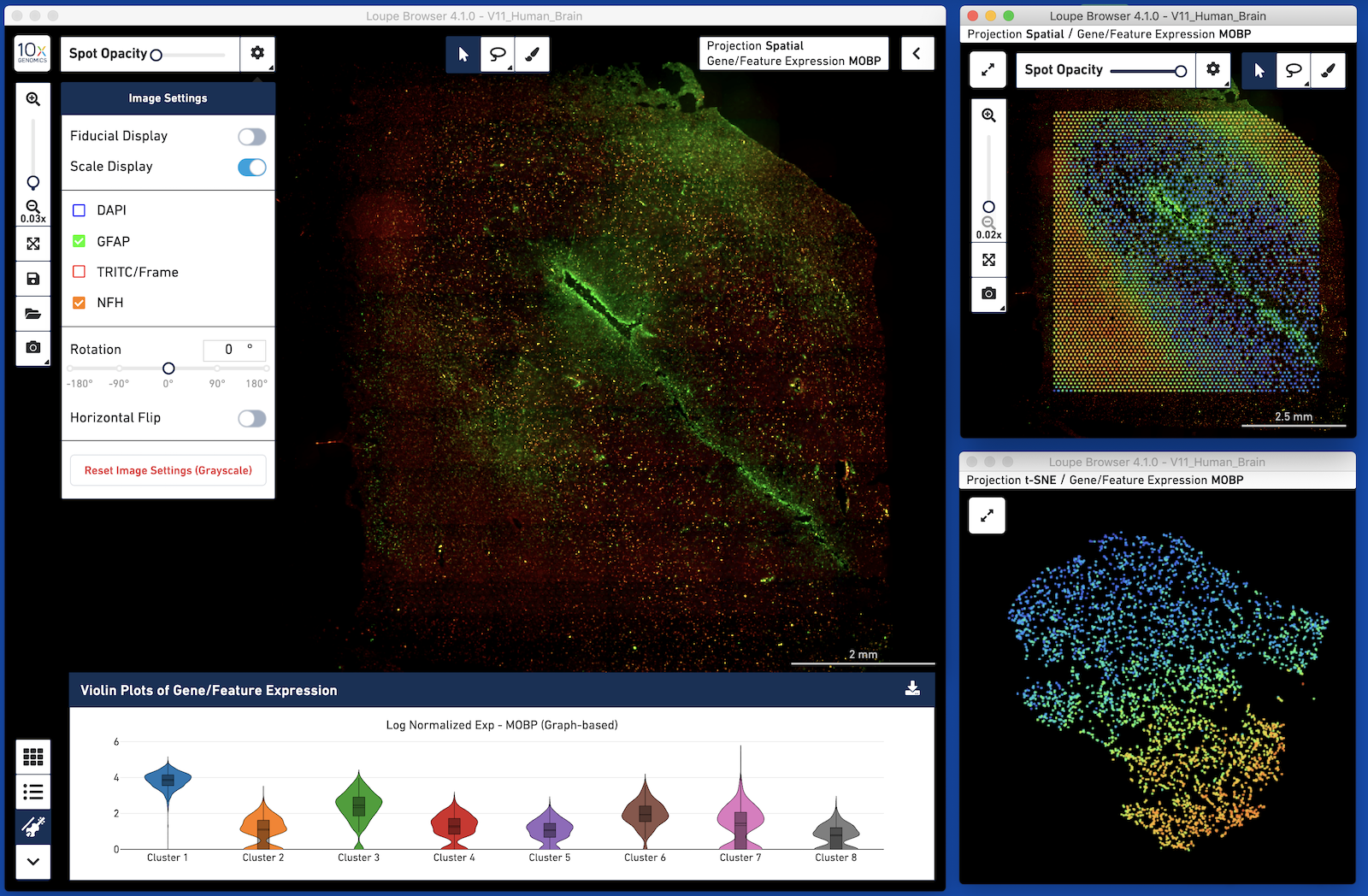
To use Loupe Browser, open any .cloupe file generated by the Space Ranger analysis software. The Space Ranger .cloupe file is embedded with the following information:
Once your data is in Loupe Browser, you can rapidly explore and gain insights from the data without the need to do any programming.
To use Loupe Browser, follow the directions on the Installation page to download and install the software on either macOS or Windows.
If you are new to Loupe Browser, you can learn more about the user interface in this Navigation Tutorial.
Loupe Browser provides many powerful analysis capabilities. To learn how to use Loupe Browser to analyze your Visium Spatial Gene Expression data, review the Spatial Gene Expression Tutorial.