Cell Ranger DNA1.1, printed on 04/02/2025
| Analysis software for the 10x Genomics single cell DNA product is no longer supported. Raw data processing pipelines and visualization tools are available for download and can be used for analyzing legacy data from 10x Genomics kits in accordance with our end user licensing agreement without support. |
Welcome to the Loupe scDNA Browser tutorial. In the next few pages, you will learn how to explore the data generated by a Cell Ranger DNA run. The sample dataset used in this tutorial is a 462 cell sample composed of a normal cell line with a cancer cell line spike-in. You will inspect groups of cells for their copy number and inter-cellular heterogeneity, identify the set of spiked-in cancer cells, and confirm their identity by molecular signatures identified in the literature.
This tutorial will assume that you are familiar with the basic principles of both copy number variation analysis and sequencing, but if you have other questions about terminology, please refer to the glossary.
Before beginning the tutorial, make sure you have downloaded and installed Loupe scDNA Browser.
After double clicking on the Loupe scDNA Browser icon to open the application, access the tutorial dataset by clicking on the first dataset named "MKN-45 Tutorial" on the Recent Files page.
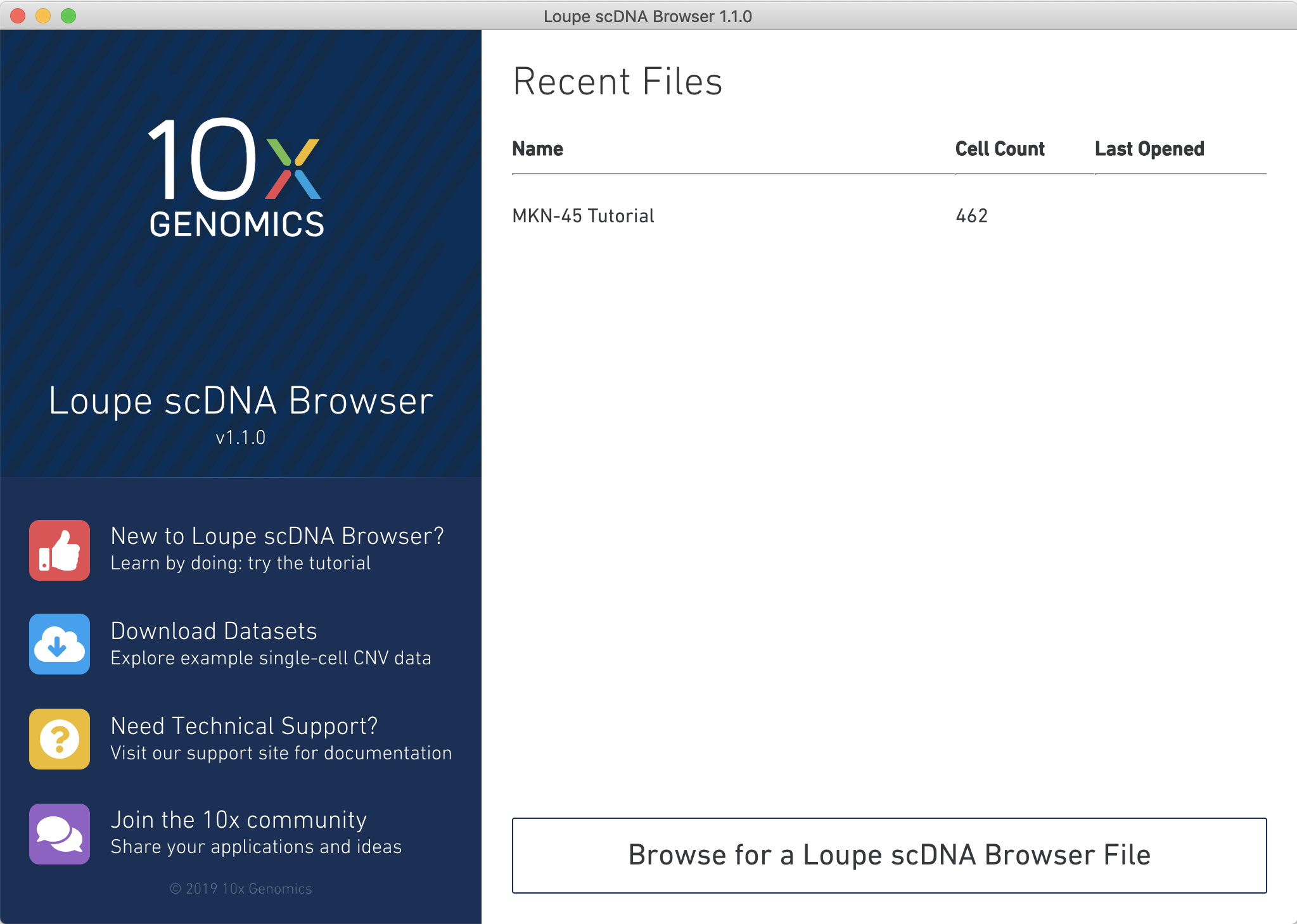
You can also access the tutorial dataset by clicking on Load Tutorial Dataset from the Help menu. Once you have loaded the dataset, click here to explore the main user interface.
The 462 cell example dataset in this tutorial was generated by a 10x Chromium™ Single Cell DNA run on a BJ (normal, male) cell line that contained 10% MKN-45 (cancer, female) cells spiked in. MKN-45 is a gastric adenocarcinoma cell line and BJ is a diploid human cell line (ATCC® CRL-2522™). More details about this tutorial dataset can be found on the public dataset page.
With the dataset loaded, let's start exploring the data!