Cell Ranger ATAC3.0, printed on 04/05/2025
First, download Loupe Cell Browser from the downloads page. Then follow the instructions below for your operating system.
Loupe Cell Browser for Windows is distributed as a self-installing .exe file. Double-click on the downloaded file to install.
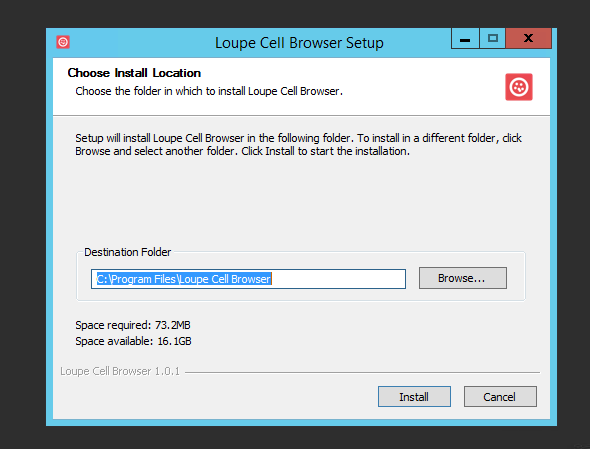
You are then prompted to choose an installation folder. After installation, you are able to open Loupe Cell Browser by double-clicking on the desktop icon, or double-clicking on a .cloupe file in your file system.
Loupe Cell Browser for the Mac is distributed as a DMG file. Open this file by double-clicking on it. Then install Loupe by dragging the Loupe icon into the Applications folder. You can then start Loupe by double-clicking on its app icon.
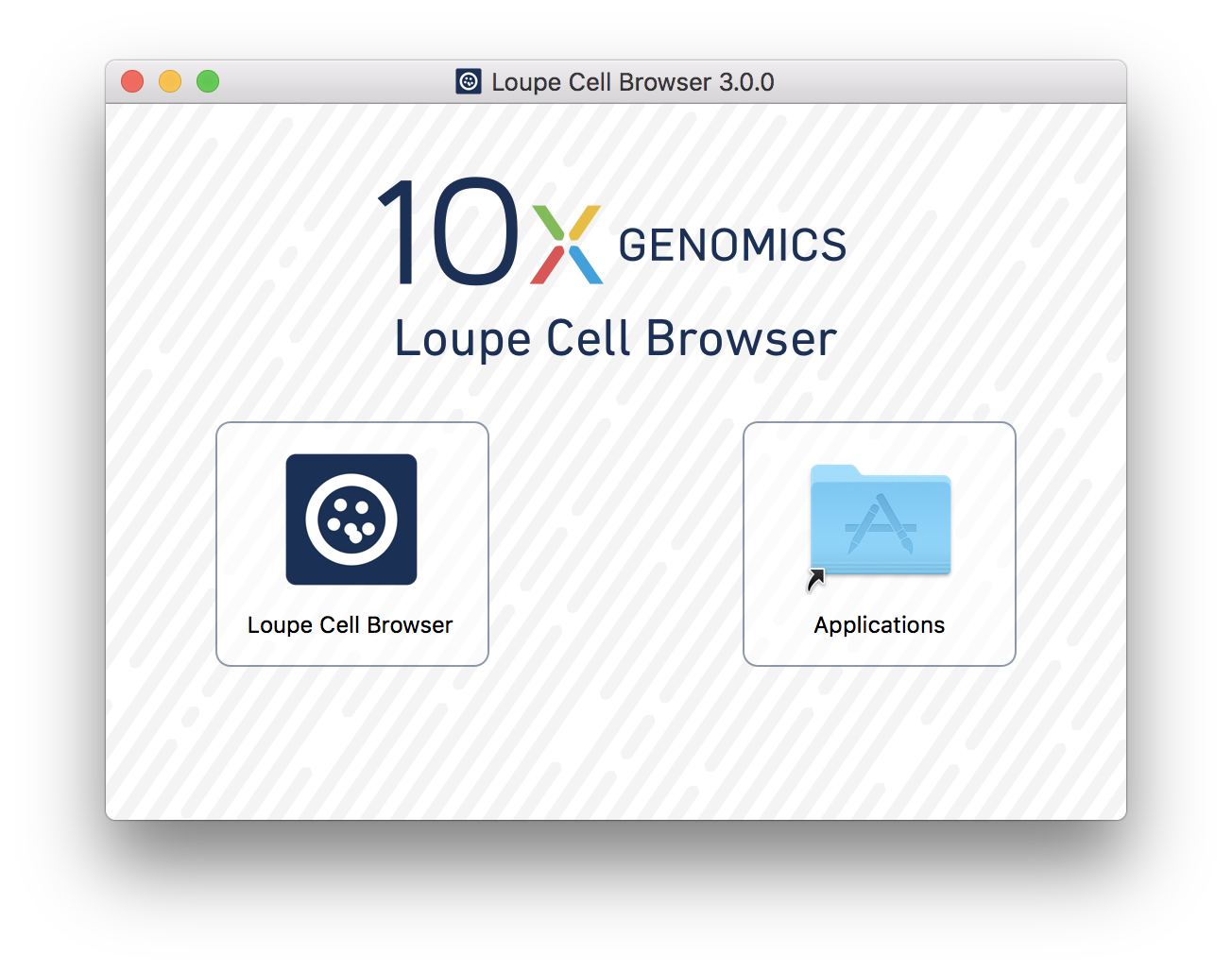
You are then able to open Loupe Cell Browser within the Applications folder, or by double-clicking on a Loupe Cell Browser .cloupe file in your file system.