Cell Ranger DNA1.0, printed on 04/08/2025
First, download Loupe scDNA Browser from the downloads page.
Loupe scDNA Browser for Windows is distributed as a self-installing EXE file. Double-click on the downloaded file to install.
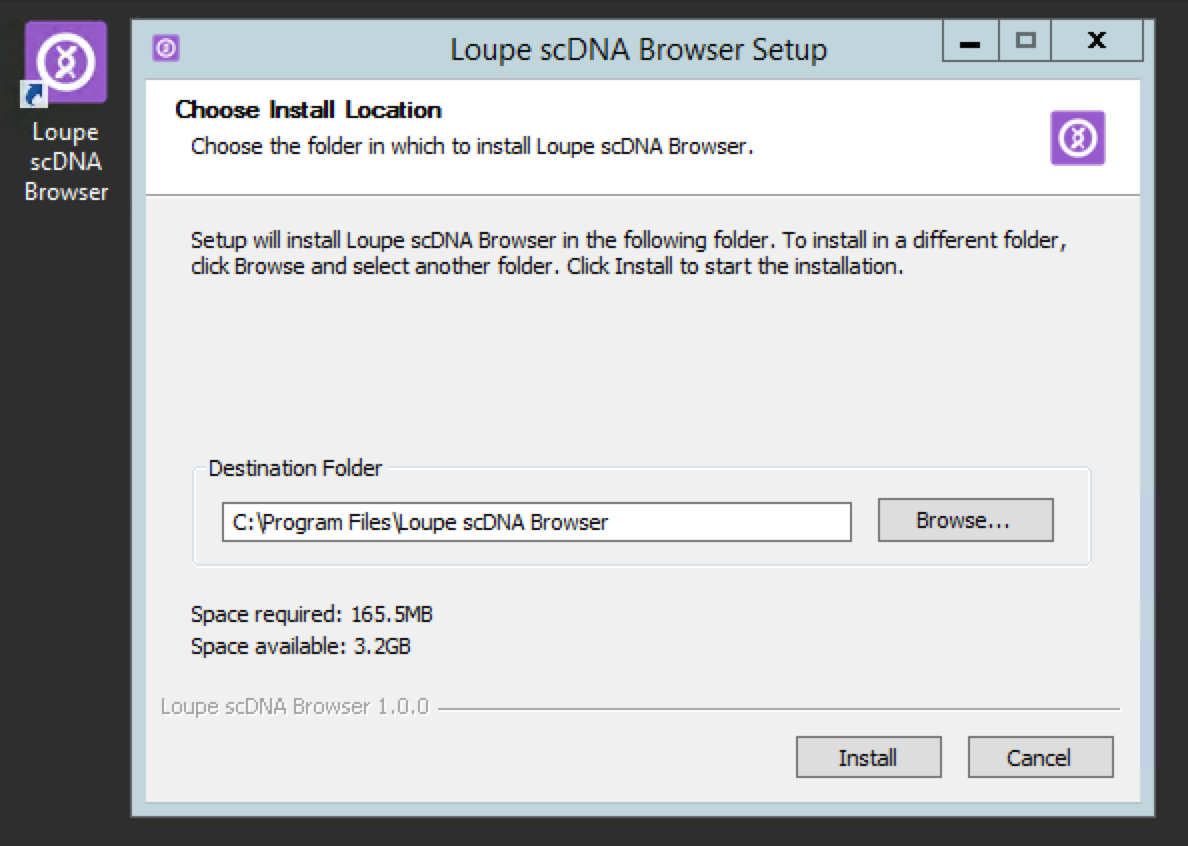
You will then be prompted to choose an installation folder. After installation, you will be able to open Loupe scDNA Browser by double-clicking on the desktop icon, or by double-clicking on a dloupe file.
Loupe scDNA Browser for the Mac is distributed as a DMG file. Open this file by double-clicking on it. Install by dragging the Loupe scDNA Browser icon into the Applications folder.
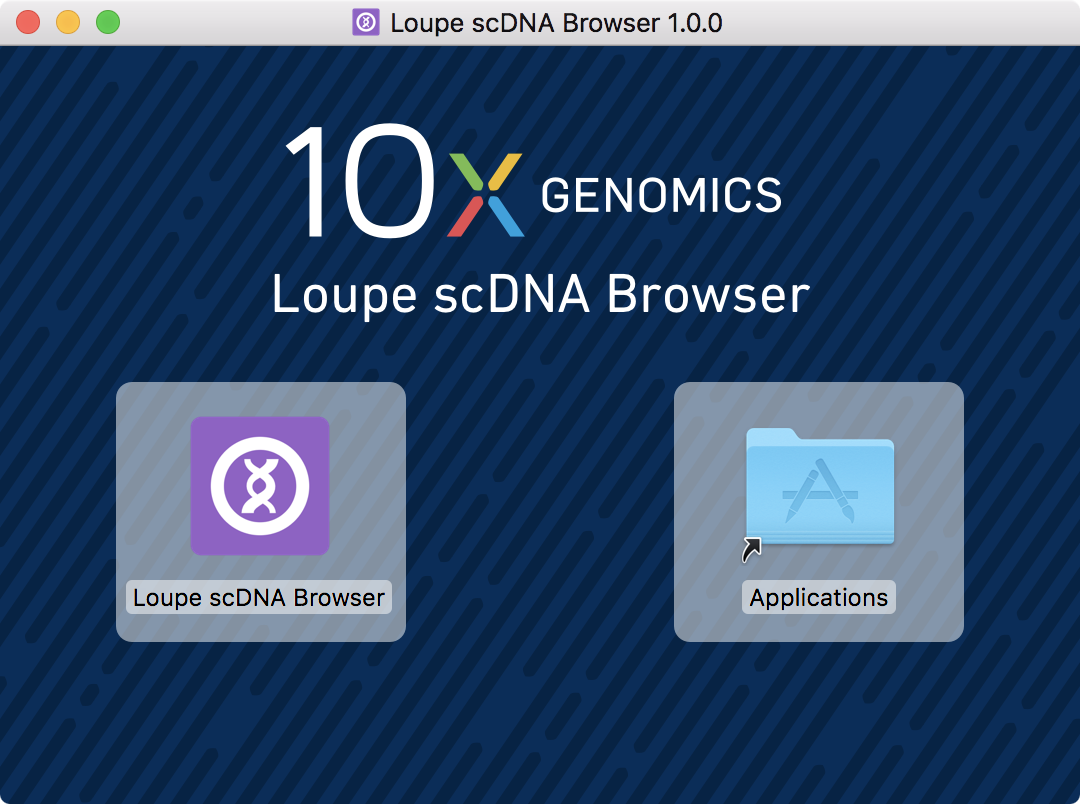
You will then be able to open Loupe scDNA Browser within the Applications folder or by double-clicking on a Loupe scDNA Browser file.
Next: Tutorial Introduction