Cell Ranger2.1, printed on 04/02/2025
Welcome to the Loupe V(D)J Browser tutorial. In the next few pages, you will learn how to explore the data generated by a single Cell Ranger run on a CD8+ cytotoxic T cell sample. You'll find and explore top clonotypes and V-J genes, search for CDR3 motifs, and delve deep into sequence data to find variants and assess the validity of the consensus sequences computed by Cell Ranger's V(D)J assembly algorithms.
This tutorial will mostly assume that you are familiar with the basic principles of both V(D)J recombination and sequencing, but let's review some of the terminology as we use it in the tutorial and the tools.
If there are other questions about the terminology, feel free to refer to the Glossary.
We also use some of the common visual idioms and conventions you may be familiar with from other tools, such as the Integrative Genome Viewer.
Before beginning the tutorial, make sure you have downloaded and installed Loupe V(D)J Browser. If this is your first time working with Loupe V(D)J Browser, you can access the tutorial dataset by clicking on the first dataset on the Recent Files page:
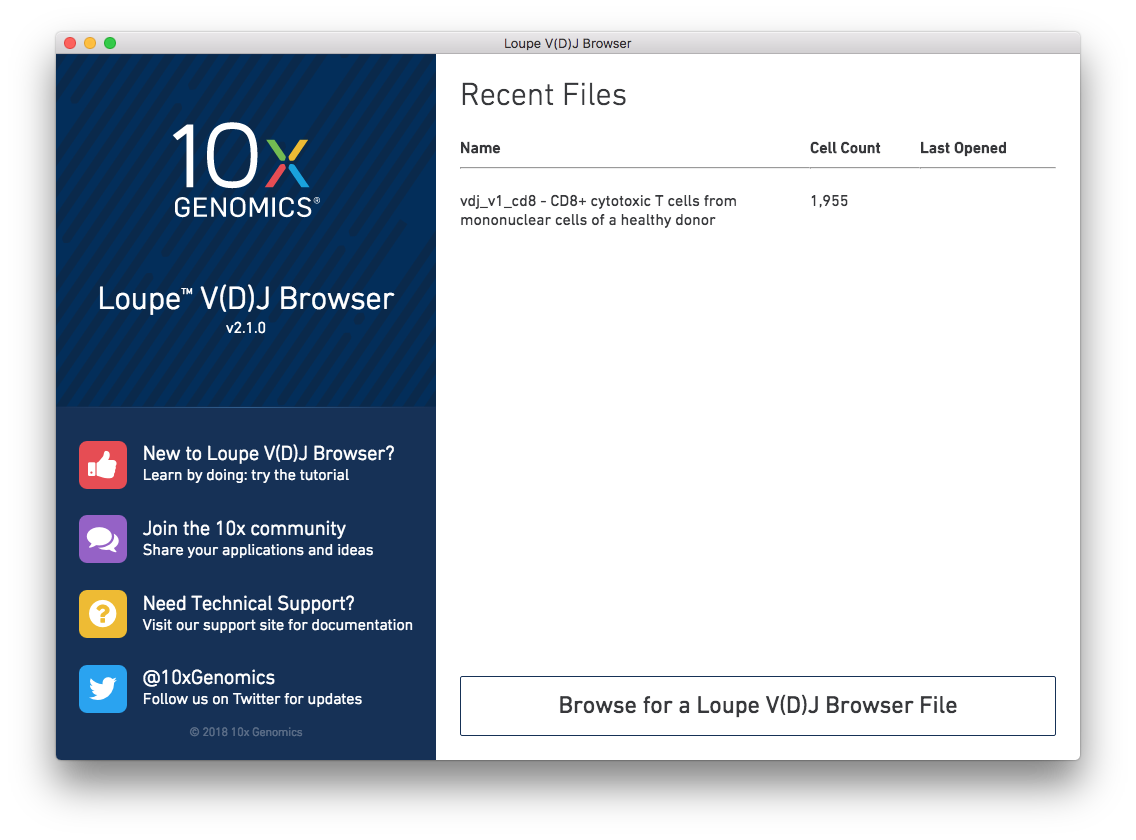
You can also access the tutorial dataset by clicking on 'Load Tutorial Dataset' from the Help menu. Once you've loaded the dataset, click here to explore the main user interface.
The sample in the tutorial was generated by a single-channel 10x Chromium run with nearly 2,000 CD8+ cytotoxic T cells, from the mononuclear cells of a healthy donor (AllCells catalog # PB099-3-0). More details about the tutorial dataset can be found on the public Datasets page.
Next: Navigation Overview